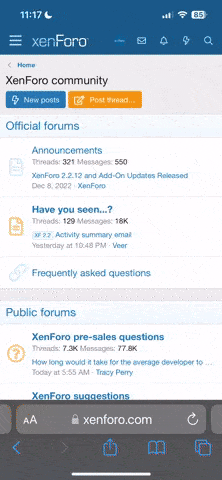- Joined
- Apr 2, 2018
- Messages
- 2
- Reaction score
- 4
FyreHorses Full Guidebook
This is an in-depth guide to the FyreHorses server of the FyreBlox network. It is split into the following sections:
This is an in-depth guide to the FyreHorses server of the FyreBlox network. It is split into the following sections:
- Introduction ....................................................... [1]
- About the server .................................... 1.1
- Server groups and ranks ....................... 1.2
- Horses ................................................................ [2]
- About horses ......................................... 2.1
- Basic management ............................... 2.2
- Riding (crop/gaits) ................................. 2.3
- Buying and selling ................................. 2.4
- Breeding ................................................ 2.5
- Gelding your horse ................................ 2.6
- Lunging your horse ................................ 2.7
- Economy ............................................................. [3]
- About the server economy .................... 3.1
- Shop ...................................................... 3.2
- Auction house ........................................ 3.3
- Earning XP ............................................. 3.4
- Crates .................................................... 3.5
- Plots .................................................................... [4]
- Commands list ....................................... 4.1
- Server Textures .................................................. [5]
- Resource pack contents list .................. 5.1
- Help with installation ............................. 5.2
- Other Server Features ....................................... [6]
- Marriage ................................................. 6.1
- Anvil renaming ....................................... 6.2
If you believe there is an error or something missing in this guide, please let Stratocaster13 know.
[1]—Introduction
1.1 About the server
FyreHorses is comprised of a plot world, many equestrian features, and an accessible economy system. The server accommodates for those using versions 1.14 to 1.17 (1.17 is recommended, as newer blocks won’t be visible on older versions).
Gameplay objectives include, but are not limited to: Breeding/owning/selling the best horses, winning competitions and collecting rosettes, becoming the richest stable owner, building the best facilities.
1.2 Server groups and ranks
FyreHorses has the following ranks:
Default = All players, automatically
Elite = Paid rank, tier 1
Royal = Paid rank, tier 2
As a default player on the server, you are able to:
- Claim up to 20 horses
- Claim up to 1 plot
- Fly using /fly
[2]—Horses
2.1 About horses
FyreHorses contains a range of equestrian features that provide a unique equestrian-Minecraft experience.
Genders:
Horses on FyreHorses have genders, which impacts breeding opportunities. Upon spawning, a horse has a 50% chance of being a mare (female), or a 50% chance of being a stallion (male). An adult stallion can be castrated, where it then is called a gelding (see 2.6 to learn more about geldings).
Coat colours:
FyreHorses’ custom resource pack alters the horse coat colours. The coat colours are bay, dark bay, dun, light grey, chestnut, dark grey. See 5.1 (Resource pack contents list) for further information.
Stats:
The possible stats a horse can have are as follows, between and including the low and high values:
Health = 15 to 30
Jump height = 1.00 to 6.00 b
Speed = 5.00 to 16.00 bps
Jump height is measured in blocks (b) and speed in blocks per second (bps). Note that these values are specific to the FyreHorses server, and not true for vanilla Minecraft.
2.2 Basic Management
Taming a wild horse will automatically claim it, provided your claim limit is not full. Please note that any unclaimed horses (including foals not yet claimed) are unprotected, making them prone to theft or de-spawning.
Pressing E while mounted on claimed horse will open up the horse GUI. From here, you are able to view its information, manage their tack, rename them, manage trusted riders, view and change its settings.
| COMMAND | DESCRIPTION | NOTES |
|---|---|---|
| /h claim | Claims a horse, protecting it from other players and de-spawning. | • Must be mounted |
| /h release | Unclaims your horse, making it prone to theft and de-spawning. | • Must be mounted |
| /h list | View a GUI that lists all your claimed horses and their teleportation options. | --- |
| /h rename [name] | Change your horse’s name. | • Must be mounted • Also doable without command, via your horse’s GUI |
| /h trust [username] | Add a player as a trusted rider on your horse. Trusted riders are able to ride your horse. Permissions for trusted riders can be changed via your horse’s GUI. They cannot ride all your horses, only the ones they’re added on. | • Must be mounted • Also doable without command, via your horse’s GUI • Be careful of who you add as a trusted rider and the permissions you give them |
| /h untrust [username] | Delete a player from your horse’s trusted rider list. This player will no longer be able to ride your horse. | • Must be mounted • Also doable without command, via your horse’s GUI |
| /help horses | Displays all horse commands followed by other useful information. | • For a list of only commands, use /h help instead |
Additional notes:
- If you teleport while mounted, your horse will teleport with you.
2.3 Riding (crop/gaits)
The riding crop is given to all players upon their first join, as a part of the starter kit. With this, you can shift up and down the speed levels (gaits) of your horse for a more realistic equestrian experience. While mounted, your horse’s current gait is displayed above your hotbar as a percentage.
0% = Halt
25% = Walk
50% = Trot
75% = Canter
100% = Gallop
Note that your horse must be at a trot (or faster) to jump full strength. At a walk, your horse will only be able to jump a percentage of its full ability. While halted, you will not be able to move or jump your horse.
2.4 Buying and selling
Fyreblox uses a system that allows you to buy and sell horses with ease.
To buy a horse:
Use /h buy to view all the horses currently listed for sale. Here, you are able to compare stats and prices efficiently and purchase the horses you want. There is no limit to how many horses you can buy (as long as your horse claims are not full).
Alternatively, you can also right-click on actual horses listed for sale to view their price and purchase them, directly from their GUI.
To sell a horse:
Use /h sell [price] while mounted on the horse you wish to list for sale. The minimum sale price is $100. It will be listed publicly for any player to buy via the listings GUI (/h buy). There is no limit to how many horses you can sell or have listed at a time.
Gifting horses:
Horses can be gifted using /h gift [username] while mounted. This gives your horse to the specified player for free.
2.5 Breeding
A mare and stallion can be bred to produce a foal using golden apples or golden carrots. Gold is an expensive commodity on FyreHorses - choose the mare and stallion wisely!
About foals:
Foals take 20 minutes (real time) to grow into an adult horse. Giving the foal food will not speed up this process.
Foals are most likely to receive the coat colour and marking that either of the parents possess. It is possible, but unlikely, for a foal to receive a coat colour or marking that neither of the parents have.
Foals are unprotected until claimed, and can’t be claimed as a foal. This means that once the foal grows into an adult, it can only be claimed then.
There is no limit on how many horses you can breed or how many times a horse can breed. However, it is advised to ensure you have enough horse claims before breeding a foal, as this foal is unprotected until claimed.
Breeding your horses:
Breeding two of your horses together works the exact same as in vanilla Minecraft. Feed both horses a golden apple or golden carrot while they are in close proximity to produce a foal. Note that horses on FyreHorses have genders, so one mare and one stallion are needed to breed.
Breeding your horse with another player’s horse:
You can breed your horse with another player’s horse, provided you feed your horse a golden carrot at the same time the other player feeds one to their horse.
Do not try to feed a golden apple/carrot to a horse belonging to another player, as it will take the carrot but not activate it’s breeding ability.
Stud fee transactions, if applicable, can be made using /pay [username] [amount].
Note that geldings are cannot be bred. See 2.6 below to learn about geldings.
2.6 Geldings
A gelding is a castrated male horse and is infertile, meaning it is no longer able to breed. You can geld your stallions by issuing the command /h geld while mounted.
Upon gelding your horse, it will receive a 0.5 b jump bonus on top of it’s preexisting jump skill. For example, a stallion that can jump up to 3 blocks will be able to jump up to 3.5 blocks after it is gelded.
Please note that this action is irreversible.
2.7 Lunging
Lunging a horse is having it move around you in a circle from where you are standing. Use /h lunge while leading your horse to begin lunging it.
For the best experience, lunge your horse in a flat space with no obstacles. Your horse will walk over anything equal to or less than 1 block tall, but try to walk around anything taller.
To stop lunging your horse, type /h lunge again.
[3]—Economy
3.1 About the server economy
FyreHorses uses a virtual in-game currency ($) that can be earned through various methods and spent on building materials, horses, and items.
Ways to earn:
- Simply being online earns you $50 every 10 minutes (capped at $3000 per day)
- Selling horses (see 2.4 for more information)
- Selling items in the auction house (see 3.3 for more information)
- Voting for the server earns you $250 per vote (6 votes, daily)
- The reaction game in chat gives $250 to the player with the fastest correct answer
- Charging a stud fee (see 2.5 for more information)
- Winning prize money in competitions hosted by server staff or fellow players
- Offering a service such as building or lessons to other players
3.2 Shop
Use /shop to open the FyreHorses shop menu. From here, you can browse and buy from the categories: Building Materials, Landscaping, Ores & Drops, Tack Shop, Farming.
All necessary foundation items are found in the shop. This means that items not listed in the shop can be derived from another block/item already in the shop. If there is something you need that is not in the shop (and cannot be derived), please contact a server admin.
3.3 Auction house
The auction house can be accessed using /ah. Here, you can view and buy blocks/items listed for sale by fellow players.
Listing things in the auction house:
Hold the item/blocks you wish to sell. Use /ah sell [price] to list it/them in the auction house. If you are holding a stack of something, the entire whole amount will be listed. The item/blocks will leave your inventory while the listing is active. You can cancel your listings at any time via the auction house GUI (/ah).
Listings remain in the auction house for 7 days, where other players can view/buy them. If no ones buys your item/blocks, they will move to your expired listings. From here, you can retrieve your items.
There is no tax on listing, selling, or buying via the auction house.
3.4 Earning XP
The main source of XP on FyreHorses is via XP bottles.
These can be obtained via the vote crate (see 3.5 for more information on crates), or bought in the Ores & Drops category in /shop.
Use your XP levels to enchant items at /warp enchant.
3.5 Crates
Crates can be opened using crate keys (right-clicking with a key on its respective crate). FyreHorses has three crates, located near spawn at /warp crates. You can left-click on these crates to view the potential prizes.
Vote Crate = Contains a range of common to rare prizes
Builders Crate = Contains various building materials and decorations
Magical Crate = Contains very valuable prizes
Vote Crate Keys = Voting earns 1 key per vote (/vote)
Builders Crate Keys = Can be won in the Vote Crate or Magical Crate
Magical Crate Keys = Can be won in the Vote Crate or purchased on the server store
[4]—Plots
4.1 Commands list
Here are all the commands you can use to manage your plot(s).
| COMMAND | DESCRIPTION | NOTES |
|---|---|---|
| /p claim | Claims the plot you’re standing on, provided it is unclaimed. | --- |
| /p auto | Automatically claims the closest unclaimed plot for you. | --- |
| /p home [#] | Teleport to your plot. | • Specify a number, if you own multiple plots |
| /p info | Displays details of the plot you’re standing on. | --- |
| /p trust [username] | Give a specified player FULL access to your plot. | • Be careful of who you trust to your plot |
| /p add [username] | Give a specified player access to your plot while you’re online. While you aren’t on the server, they will not have access. | • Be careful of who you add to your plot |
| /p remove [username] | Remove a trusted or added player from your plot. | --- |
| /p merge | Merge two plots together. Stand on one plot and face towards the one you wish to merge it with, when issuing this command. | • Server admins are able to assist if you’re wanting to merge plots with a friend (plots must be beside each other) |
| /p buy | Buy the plot you are standing on, provided it is listed for sale, you have sufficient funds, and your plot claim limit is not full. Full ownership of the plot is transferred to the buyer. | --- |
| /p flag set price [amount] | Set a price for the plot you’re standing on. This lists it as for sale, and other players can use /p buy to purchase your plot. Full ownership of the plot is transferred to the buyer. | --- |
[5]—Server Textures
5.1 Contents list
FyreHorses uses a custom equestrian resource pack. It is a very lightweight pack that all computers should be able handle. It changes a handful of blocks/items into horse-related things. Below is a list of everything the texture pack alters in-game.
| ENTITIES | NOTES |
|---|---|
| Horse > retextured as same | --- |
| Donkey > retextured as same | --- |
| Mule > retextured as same | --- |
| Zombie Horse > retextured as Brunblakk Fjord | • Zombie horse spawn egg will spawn the Brunblakk Fjord • Fjords cannot be bred |
| Skeleton Horse > retextured as Gulblakk Fjord | • Skeleton horse spawn egg will spawn the Gulblakk Fjord • Fjords cannot be bred |
| BLOCKS | NOTES |
|---|---|
| Birch Door > retextured as Birch Stall Door | • Use the vanilla birch door recipe to craft Birch Stall Doors |
| Acacia Door > retextured as Oak Stall Door | • Use the vanilla acacia door recipe to craft Oak Stall Doors |
| Jungle Door > retextured as Spruce Stall Door | • Use the vanilla jungle door recipe to craft Spruce Stall Doors |
| All signs > retextured as metal-on-wood name plates | --- |
| Hay Block > retextured as same | --- |
| Cauldron > retextured as Water Trough | • Still holds all functionality of a vanilla cauldron |
| Hopper > retextured as Feed Trough | • Still holds all functionality of a vanilla hopper |
| Iron Bars > retextured as same | • Placing a single, unconnected bar will not show up until another bar or a block is placed beside it |
| Chain > retextured as Show Hunter Pole | • Use the vanilla chain recipe to craft Show Hunter Poles (also in /shop tack) |
| End Rod > retextured as Show Jump Pole | • Use the vanilla end rod recipe to craft Show Jump Poles (also in /shop tack) |
| ITEMS | NOTES |
|---|---|
| Saddle > retextured as same | --- |
| Iron Horse Armour > retextured as White Saddle Pad | --- |
| Golden Horse Armour > retextured as Orange Saddle Pad | --- |
| Diamond Horse Armour > retextured as Blue Saddle Pad | --- |
| Leather Horse Armour > retextured as Cover | • Can be put in a crafting table with dyes to get different coloured covers for your horses • Can use leather horse armour recipe to craft covers |
| Lead > retextured as same | --- |
| Blaze Rod > retextured as Riding Crop | • Can still be used in crafting recipes requiring blaze rods |
| All dyes (excluding black, light grey, dark grey, and brown) > retextured as Rosettes (coloured respectively) | • Can be renamed using an anvil (with colour codes). Suggested: • [Comp name] [1st/2nd/3rd…] [Date] |
| All paintings > retextured as horse paintings | --- |
The resource pack should download and install upon your first join. Every time you rejoin the server, it should load, and every time you leave, it should unload.
The resource pack will not download and install if you have your resource pack prompt option switched off. This can be changed from the multiplayer menu by selecting FyreBlox and clicking ‘Edit’:
Here, you will be able to turn server resource packs to 'Prompt' or 'Enabled':

Click 'Done' and return to FyreHorses.
Please note that the resource pack does not alter every block and item, and may appear as if there is no resource pack loaded. Please check one of the altered textures (e.g. a saddle, horse armour, or blaze rod) to see if the pack is loaded, before assuming that it does not work.
[6]—Other Server Features
6.1 Marriage
Use /marry [username] to propose to another player!
See /marry help in-game to display marriage options and perks.
6.2 Anvil renaming
All players are able to use colour codes when renaming items in anvils. Simply add your chosen colour code directly before the text you wish to colour.
An example:
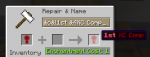
You've reached the end of the FyreHorses Full Guide!
If you believe there is an error or something missing in this guide, please let Stratocaster13 know.
If you believe there is an error or something missing in this guide, please let Stratocaster13 know.
Last edited: